M. Waleed Sheikh2025-02-10T14:50:03+00:00
Table of Contents
ToggleWhat is an Access Control System?
Access control systems are electronic systems that enable automated approval for authorized personnel to enter through a security portal without requiring a security officer to review and validate the authorization of the person entering the premises. The access control system has replaced the conventional ways to authorize entrance, usually by using a credential to present to the system to verify their authorization. A door or corridor that creates an entry point into a security perimeter is known as a security gateway.
How does Access Control System Work?
The control panel gets the tag number from the encrypted reader, decodes it, and then checks it against ID numbers that are already stored in the system. The door will unlock if the numbers line up and the user has permission to use it at that moment. All of this occurs in a handful of seconds.
The tag, tag reader, access control panel, and lock are the four essential components of an access control system. These combine to give the consumer a smooth, automated experience.
i) Tag
A tag can be issued as a critical fob, keycard, or smartphone credential. These tags use a wireless technology called radio frequency identification (RFID) to send signals to the access control panel.
Each tag has a unique encrypted identification number. You can issue tags on a person-by-person basis and configure them based on who the individual user is. For example, a government agency may want to permit a high-level official entry into a classified briefing room but want to deny access to lower-level employees. You can give all employees the same tag type but configure one tag to permit entry and one to refuse entry.
The system administrator can change access settings anytime. You won’t have to track someone down and ask them to exchange their tag – you can do it remotely! It’s not a problem if someone loses their identification tag. A new tag with the appropriate rights can be issued once the tag has been permanently disabled with just a few clicks.
Instead of a physical tag, a biometric identification can be deployed, such as a thumb or finger scan. The way the access control system works won’t change.
ii) Tag Reader
If the system simply regulates entry, the tag reader is mounted on one side of the door; if it controls entry and exit, it is installed on both sides of the door. The access control panel, which we will cover later, is coupled to and supplies power to the subject’s antenna. The subject’s antenna picks up the tag’s encryption ID number when a user places their tag in front of the reader. The ID number is transmitted by the tag reader to the access control panel.
iii) Access Control Panel
The access control panel, or controller, is the system’s core. It stores the authorization information configured by the system administrator. The control panel receives the encrypted tag number from the reader, decodes the number, then compares the ID number to ID numbers already loaded onto the system. If the numbers match and the user is authorized to access the door at that time, the door will unlock. This all happens in a matter of seconds.
iv) Lock
The electronic door lock is controlled by the access control panel. The door will automatically unlock and open if a user is allowed to enter.
Where are Access Control Systems Used?
Access control systems are a basic need of any system that needs security and a protected environment.
A few of the many facilities that need access control are as below,
- Hotels
- Museums
- Monuments
- Malls and shopping centers
- Restaurants
- Co-working spaces
- Multi Dwelling Units (MDUs) such as flats and apartments
- Sports facilities and leisure centers
- Retail stores
- Medical facilities and hospitals
- Nursing homes
- Schools
- Business Centers
- Homes security
- Factories
- Warehousing
Why is Access Control Important?
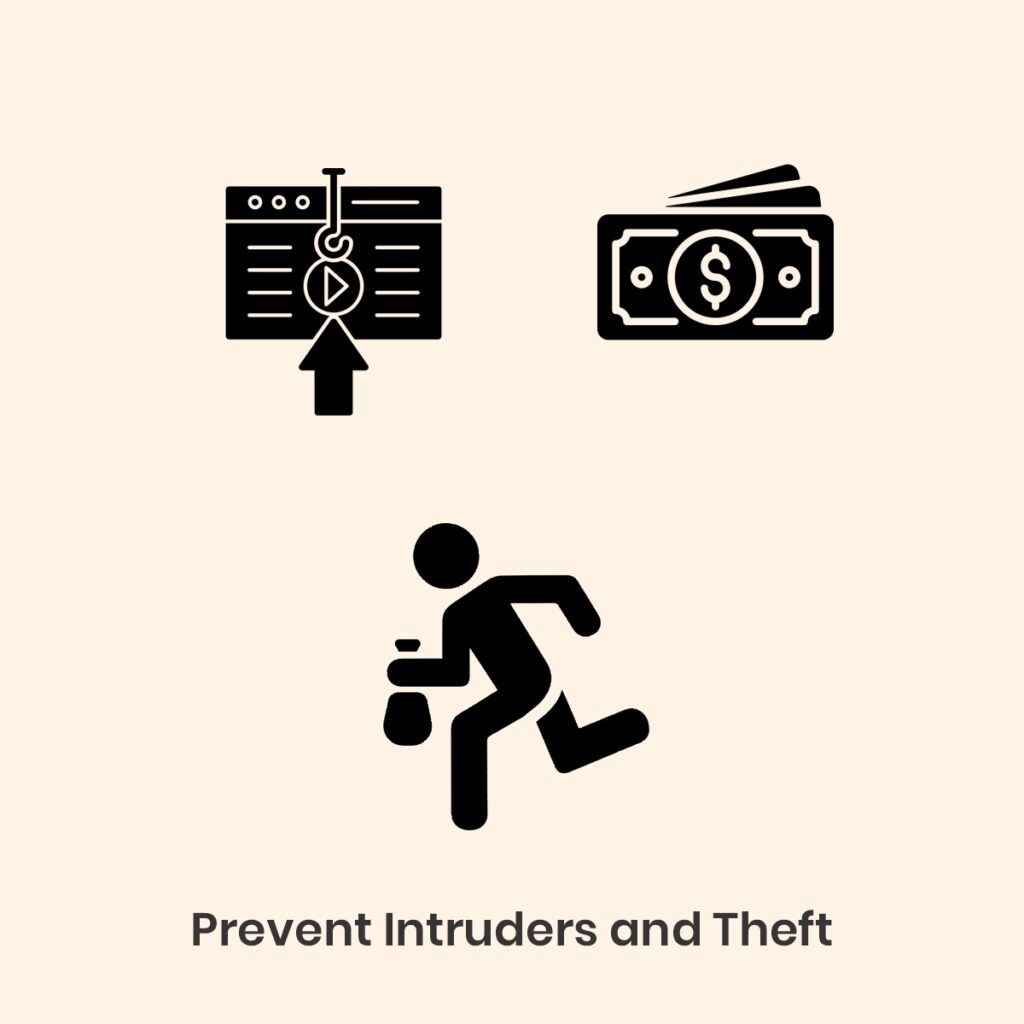
In order to prevent and minimize criminal activity and security policy violations, access control systems are a crucial component of a comprehensive security program. But it’s critical to keep in mind that it is merely a portion.
First and foremost, it’s crucial to comprehend that access control is not a security component but rather a concession security programs make to daily operating requirements. Access control must be perfect for security to be perfect. By that, I mean that in a perfect security environment, nobody who isn’t unequivocally known to be a fervent supporter of the security component of the organization’s overall objective is allowed to enter. This almost never occurs in a genuine organization. Access control systems are automated to allow “presumed” friendlies to enter controlled, restricted, and secured facility areas with minimal vetting at the access control portal. Indeed, access control portals are doorways through a security perimeter in which the entrants are “assumed” to be friendly due to their status as employees, contractors, or softly vetted visitors.
Why Use Access Control Systems?
There are many reasons why organizations use access control systems to manage and secure access to resources, information, or areas. Here are some of the critical benefits of access control systems:
- Increased Security: Access control systems provide a way to limit access to sensitive resources, information, or areas only to authorized users, which can help prevent unauthorized access, theft, or damage.
- Enhanced Accountability: Access control systems track user activity, including successful and unsuccessful attempts to access resources, which can help identify potential security breaches and increase accountability.
- Better Compliance: Access control systems can help organizations comply with industry or government data privacy, physical security, or access control regulations.
- Increased Efficiency: Access control systems can automate many tasks associated with managing access permissions, saving time and reducing the risk of errors.
- Customization: Access control systems can be customized to meet the specific needs of an organization, including the types of resources, the number of users, and the access levels required.
- Integration: Access control systems can be integrated with other security systems, such as video surveillance or intrusion detection systems, to provide a more comprehensive security solution.
By using access control systems, organizations can better manage and secure access to their resources, information, or areas, improving efficiency, increasing security, and reducing the risk of potential security breaches.
What does Access Control Include?
Access is granted using a set of steps to ensure this user can access the requested resources. These steps are typical:
- Identification
- Authentication
- Authorization
Users are identified by access control by authenticating their login information, which can include usernames and passwords, PINs, biometric scans, and security tokens. Multi-factor authentication is also a common feature of access control systems (MFA). To confirm a user’s identity using this method, multiple authentication methods are needed.
Basic Features of Access Control System
Access control systems protect and restrict access to specific resources, areas, or information. Here are some of the basic features of access control systems:
- Authentication
- Authorization
- Access control lists
- Audit logs
- Time and location restrictions
- Integration with other security systems
Organizations can better manage and secure access to their resources, areas, and information by incorporating these basic features into access control systems.
Access Control System Components
i) Access Cards
Access cards in an access control system will take the place of keys. People will scan their access cards to access the building or specific areas. Each access card will have its unique code, allowing you to control access for each individual, quickly turning the key on and off at different times or areas of the building. Access cards are typically the size of a credit card, making them portable and easily fit inside a wallet.
ii) Card Readers
The tool that will read access cards and give access is called a card reader. There are various kinds of card readers, some of which require card insertion, some of which require card swipes, and some of which merely require cards to pass close to the reader. Usually, card readers are installed on the door or next to the door that they regulate. The number of doorways you need to restrict access to will determine how many card readers are included in your access control system.
iii) Keypads
Keypads for access control are another way to enter. On a numeric keypad, you will enter a code rather than scan an access card. You must input the right passcode to obtain entrance. Keypads are occasionally used in place of card readers or in addition to them. A door may feature a keypad and card reader for further security, needing an access card and the right passcode to enter.
iv) Electric Lock Hardware
The hardware that locks and unlocks the doors is also part of your network access control system. In addition to electronically locking and unlocking your doors, electric lock hardware ensures that entries can be freely opened whenever someone wishes to exit to comply with building and fire codes. Electric lock hardware will electronically open your door after a keycard swipe or keypad code entry and electronically lock the door again when it closes. Many types of electric lock hardware include electric locks, electric strikes, electromagnetic locks, and more. The door’s architecture will determine the kind of hardware that is employed.
v) Alarm Systems
Fire, burglary, and intrusion detection alarms are often integrated with access control. Suppose an unauthorized person attempts to enter the doors controlled by electric lock hardware. In that case, your access control system can signal the alarm to go off. In an emergency like a fire, in addition to sounding an alarm, your access control system can temporarily turn off locks that might impede quick exit from a building.
vi) Field Panels
Field panels are the control panels that connect all other parts of your access control system, such as your card readers, keypads, hardware, and more. The entire building’s access control activity is handled by field panels. The size of the building, the size of the system, and how extensively the system is used will all affect the number of panels. Telephone, electrical, and communication closets are the traditional locations for field panels to be put.
vii) Access Control Software
Your system’s central nervous system is your access control software. It serves as the system’s main database and file manager. It keeps track of system activities and transfers data to and from the field panels throughout the structure. A conventional computer is used to run this program. Usually, you’ll only have one computer with this software installed on it that you use exclusively for it.
Advantages of an Access Control System
How can an access control system help your business? Automated access control can safeguard employees and inform administrators of who enters the building regardless of the size or business. The most significant benefits of access control systems are:
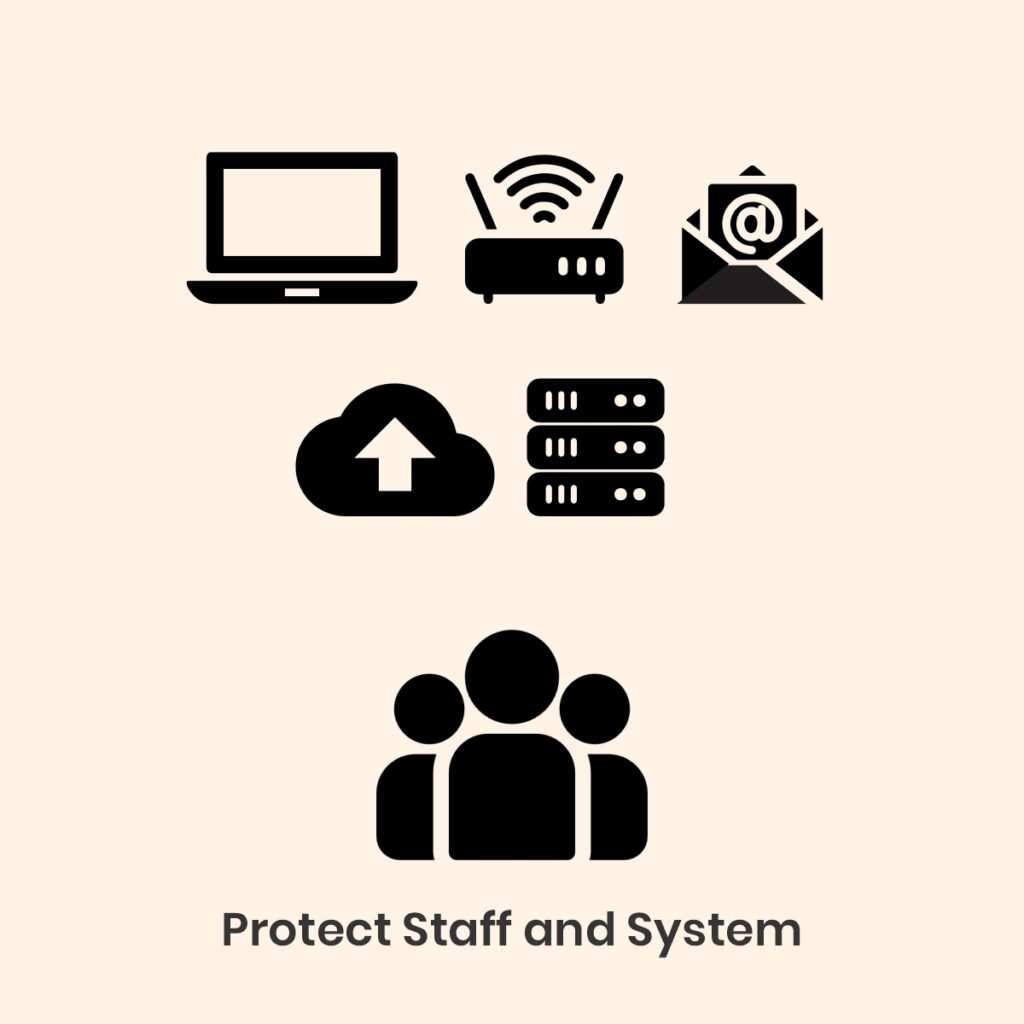
- Increase Ease of Access for Employees
A gate access control system allows you to “set and forget” who has access to each area of your business. With the scan of a key card or input of a PIN, the employee can quickly get to wherever they need to. Once you give the authorization, employees can access all the necessary places to complete their jobs.
- Get Rid of Traditional Keys
The use of traditional keys has a few drawbacks. Restricting access to particular areas requires individual keys. The larger the building, the more locks you need. An access control system saves time for those accessing restricted areas and also saves you visits from the locksmith.
Also, keys can be duplicated, leaving you vulnerable to unauthorized access. If an employee doesn’t turn in their key before leaving your company, you leave yourself unprotected or must change your locks. Access control security does away with this.
- Save Money and Energy
You save money on locks and security guards when you use access control security. Without a security guard, an access control system can confirm a person’s identification.
Access control can save you money.
Lighting, heating, and cooling systems can all be connected with access control systems. When people enter a room, lights might switch on and turn off when they leave. When no one is present, you can change the temperature to reduce energy expenditures.
- Keep Track of Who Comes and Goes
You can find out when and who enters and leaves a room or building with an access control system. People can be made to work when they are supposed to. You can pinpoint exactly who entered a particular area at the time of the incident in the event of theft or an accident.
- Protect Against Unwanted Visitors
Using access control systems has the advantage of preventing unwanted access. Visitors have a chance to avoid detection when they visit a huge corporation. Only individuals to whom you have issued certificates are able to enter the area since doors require credentials before they may unlock. You can be certain that everyone in your building is supposed to be there courtesy to this system, whether you remember them or not.
- Give Employees the Freedom to Work When They Need to
An access control system enables workers who have varying shifts to enter at any time. Both customers and managers can arrive early without having to wait for someone to unlock the doors, and managers can stay late to lock up at the end of the day. Without physically being there, you can monitor arrivals and departures using the management dashboard. You’ll be able to provide your staff with flexible schedules.
- Prevent Against Data Breaches
Client data, financial documents, and health records are typically stored on corporate servers. So that only those you can trust may use them, access control systems can restrict or permit access to IT rooms, as well as to certain machines or networks.
- Create a Safe Work Environment
System for access control to permit authorized people inside while barring others. Anyone who doesn’t have the required qualifications can be barred after conducting background checks.
Doors with lock-and-key devices stay locked, which might be dangerous in the event of an emergency requiring a quick escape, such as a fire. When the power goes out, doors unlock thanks to fail-safe locks, allowing everyone to leave a building without having to search for their keys. Access control systems can also ensure the security of your staff in an emergency.
- Reduce Theft and Accidents
Access control can safeguard your business’s resources, pricey equipment, or office supplies. Access to supply closets and computer banks might be restricted to ensure that only dependable people have access to them. Theft is prevented since employees are aware that their arrivals and departures are monitored.
Additionally, untrained users of lab supplies or chemicals in schools or hospitals run the risk of becoming hurt. You can limit access to only those who understand how to adhere to safety procedures in order to prevent mishaps.
- Provide Access to Multiple Buildings and Locations
Security using traditional keys becomes hard in settings with numerous sites. Some faculty members may teach at both of a school’s campuses, while others may only do so at one. People who work in each building or on each floor may require access at varying levels in a hospital with two buildings. A national or local business may establish gate access control system security guidelines at their corporate office that all of their branches must abide by.
- Comply with Industry Regulations or Security Standards
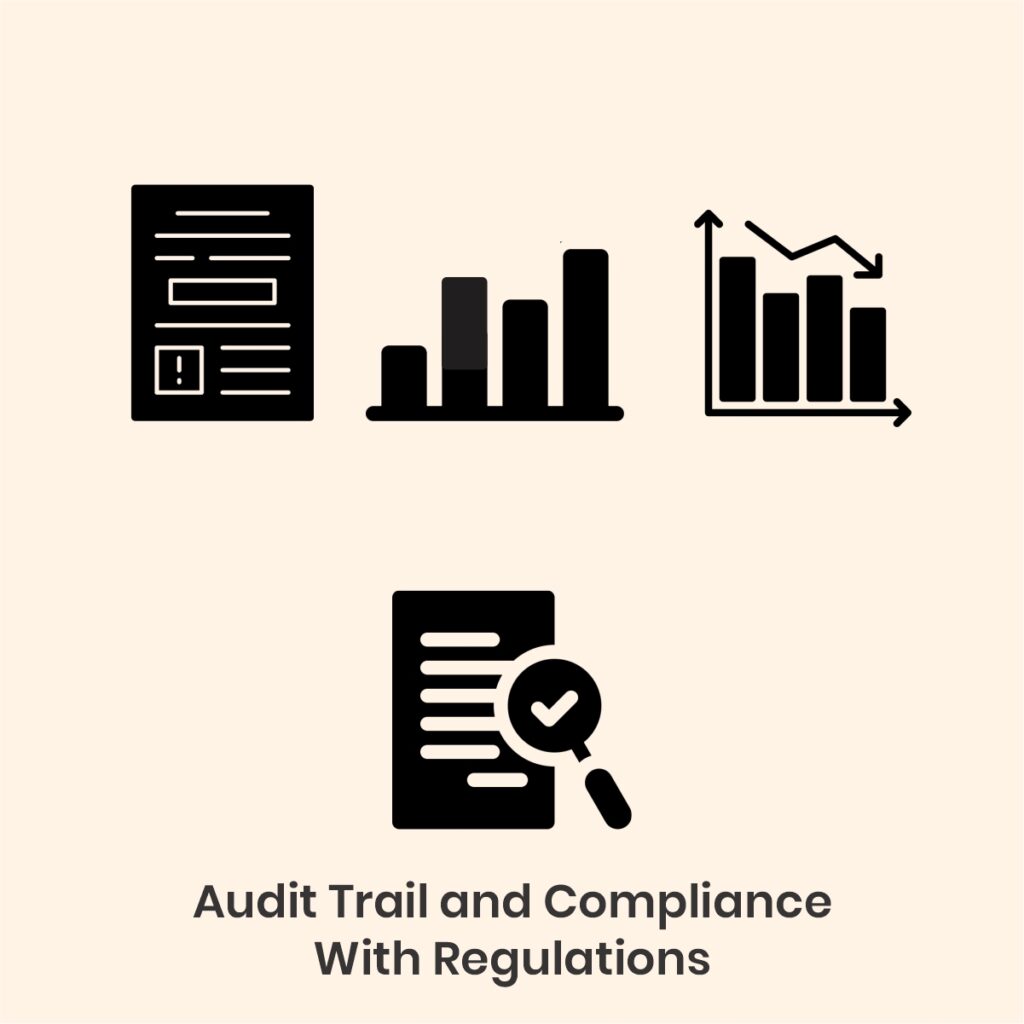
There are numerous data security regulations that call for limitations on actual access to data. HIPPA regulations must be followed by everyone working in the healthcare sector, but they also apply to the majority of enterprises. Records of the patient’s illness must be retained in a secure location whenever an employee or student asks for medical leave. Customers’ financial information must be protected in the business environment, and IT departments must impose access restrictions on servers and digital data.
Challenges of Access Control
i) Access Control Systems can be Hacked
Depending on where the data is housed, a person who hacks a system can access the information of many different persons. In addition to giving the hacker access to data from one source, gate access control system hacking also gives the hacker the ability to legitimately bypass other control systems without being detected. Even while the security of door access control systems is rising, there are still some situations where they can be tampered with or broken into.
ii) Cost
One more thing is its cost. An access control system is costly as compared to other conventional methods. But it is just a one-time cost.
Types of Access Control Systems
1. Discretionary Access Control (DAC)
With a discretionary access control system, the proprietor of the organization is in charge of selecting who is physically or digitally permitted access to a given area. Compared to the other systems, DAC is the least constrictive because it essentially gives each user total power over whatever things they own and the accompanying programs. The disadvantage of discretionary access control is that it gives the end user complete control over the security level settings for other users. Additionally, the end user’s permissions are carried over into other programs they use, which raises the risk of malware being executed without the end user’s knowledge.
2. Managed Access Control (MAC)
Managed Access Control is more frequently used in businesses that place a strong emphasis on the privacy and classification of data (i.e. military institutions). All end users are normally categorized by MAC, which also assigns labels enabling access through security under pre-established security standards. Owners cannot control which organizations get access to a unit or facility under MAC. The access controls are instead controlled by the owner and custodian alone.
3. Role-Based Access Control (RBAC)
The most popular network access control system is RBAC, also referred to as Rule-Based Access Control. In addition to being in high demand in the business world, RBAC is very popular with households. Access in RBAC systems is delegated by the system administrator. It only depends on the subject’s place in the family or organization. The majority of rights are constrained by their employment obligations. Consequently, door access control permissions are already configured for the security manager role rather than having to be assigned to a specific person. RBAC makes life simpler by requiring the system administrator to simply assign access to specified job titles, as opposed to giving several people unique access.
4. Attribute-Based Access Control (ABAC)
ABAC is a more dynamic access control model that considers a range of attributes, such as user identity, role, location, time, and data sensitivity.
5. Rule-Based Access Control (RBAC)
RBAC is based on defining rules that dictate access. These rules factors such as user location, time, device, or behavior and grant or deny access to resources.
Access Control Models
Access control models define how access to resources, information, or areas is granted or denied. There are multiple models for access control systems, as discussed above.
Access Control Software
● Honeywell – The Best for Large Teams.
● SALTO – The Best for Wireless Access Control.
● Envoy – The Best for Custom Health Checks.
● ISONAS – The Best for Single Users.
● Bosch Access Control – The Best for Scalability.
Increased Access Control and Security
Increased access control and security are essential for protecting sensitive information, preventing unauthorized access, and ensuring data integrity. Here are some great ways for your setup by which you can increase access control and enhance security.
- Use strong passwords that contain a combination of alphabets, numbers, and special characters since they are more challenging to crack or decode.
- You can use multi-factor authentication (MFA) to add a layer of security to your login process. By MFA, the user will provide more specific details to authenticate. Biometric identification is an example of multi-factor authentication.
- Role-based access control (RBAC) is another way to increase security. RBAC restricts people’s access to places, systems, and data based on a user’s organizational role. Only verified people will get access to protected data.
- Employees’ training is a primary need to practice best security solutions, including how to recognize phishing emails and avoid downloading malicious software.
A Variety of Identifiers for Access Control Solutions
Access control solutions use identifiers to determine who can access a resource or area. Here are some examples of identifiers that can be used for access control:
- The most common form of identification for access control solutions is usernames and passwords. Users enter their unique username and password combination to access a system or resource.
- Smart cards are credit card-sized cards containing a unique identifier chip. When a user swipes or inserts the card into a reader, the identifier grants or denies access.
- Biometric identifiers use unique biological impressions, e.g., facial recognition, fingerprints, and retina scanner, to identify individuals. Biometric identification is way more secure since physical characteristics are difficult to replicate.
- OTPs are one-time passwords/codes generated through a device and valid for single use. Users enter this code in addition to their password to gain access.
- Proximity cards use radio frequency identification (RFID) technology to identify users. When a user swipes or holds the card near a reader, the card’s unique identifier is transmitted and used to grant or deny access.
By using a variety of identifiers for access control solutions, organizations can increase security and ensure that only authorized individuals have access to sensitive resources.
Top Things to Consider when Looking for an Access Control System
When looking for an access control system, here are the top things to consider:
- Security Level: Consider the security level required for your Business. Do you need a high-security system, or is a primary system sufficient?
- User-Friendliness: The access control system should be easy to use and manage for employees and administrators.
- Scalability: The system should accommodate growth in the number of employees, locations, and access points.
- Integration: The system should integrate with security and management systems such as CCTV, alarms, and time and attendance systems.
- Compatibility: Ensure the system is compatible with your infrastructure, such as wiring, network, and power supply.
- Reliability: Look for a reliable system with minimal downtime to prevent interruptions to your business operations.
- Cost: Consider the cost of the system, including installation, maintenance, and ongoing support. Ensure it is within your budget and provides value for money.
- Support: Look for a vendor that provides reliable technical support, training, and maintenance services to ensure the system runs smoothly.
- Compliance: Ensure the system complies with relevant regulations and standards, such as GDPR, HIPAA, and ISO.
- Customization: The system should meet your specific security and access control needs.
How to Choose the Best Access Control Systems for you?
The selection of the access control system depends upon your system needs. If you need an access control system to protect your gateway entries, you can install a conventional access control system. But for places that need more security, you need advanced access control systems, i.e., the one with fingerprint sensors.
Not every access control system is for every setup. Not every plan is fit for every system need.
What Size Access System will your Business Need?
Determining the appropriate size access system for your Business will depend on several factors, including the size of your Business, the number of employees, the level of security you require, and the specific needs of your Business.
Here are a few considerations to keep in mind when determining the appropriate size access system for your Business:
- Your number of employees will be a critical factor in determining the size of the access system you need. Larger businesses with more employees need a more extensive access system to accommodate everyone.
- Building Size is also a key factor. More significant buildings will require more access points to ensure everyone can get in and out quickly.
- Security Needs you require will also play a role. If you need a high level of security, you may need more advanced access systems with features such as biometric identification.
- You should also consider future growth when determining the size of your access system. If you plan to expand your Business or hire more employees, you must ensure that your access system can accommodate the additional people.
- The best way to determine the appropriate size access system for your Business is to consult a professional security company. They can assess your needs and recommend the most appropriate system for your Business.
Professional Integration and Installation
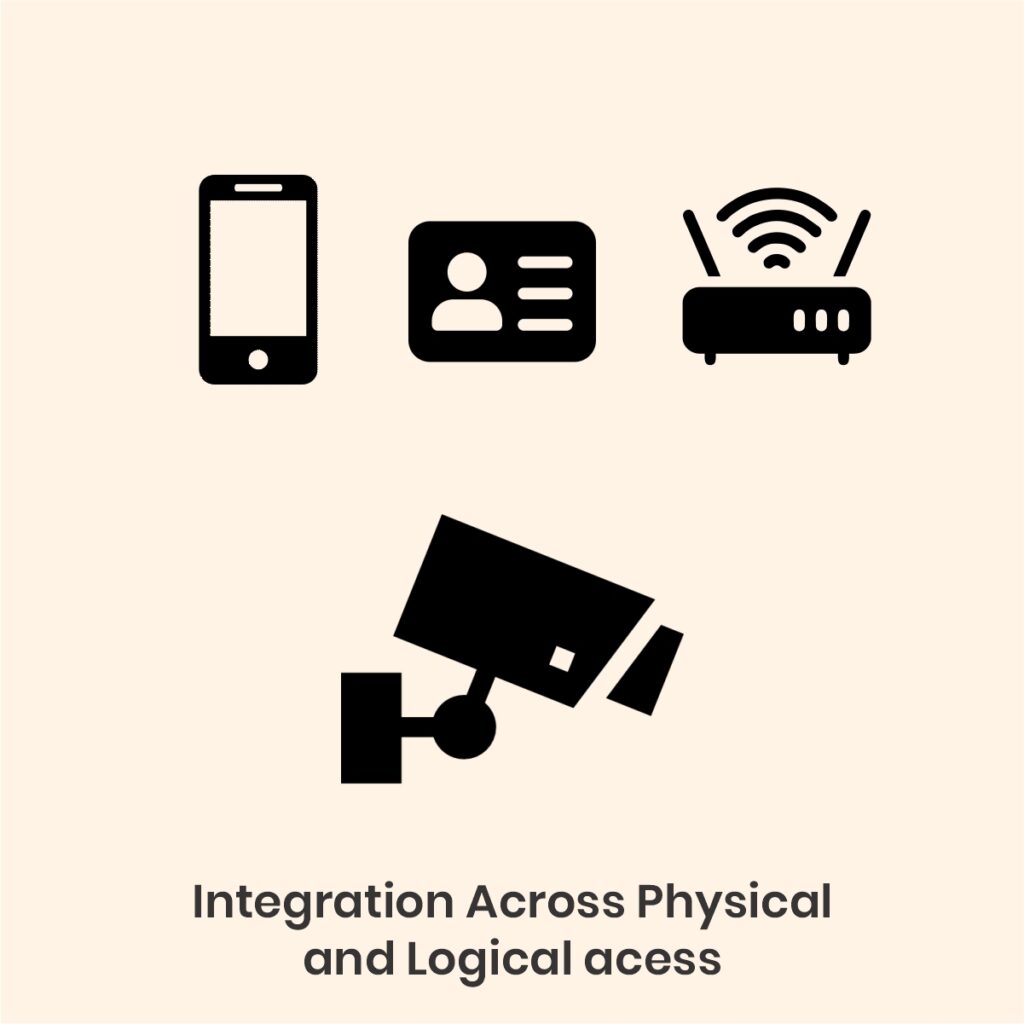
For customized solutions and the best security products to protect your premises talk to us at +1 647-725-9693. Netraclos is a customer-obsessed and dynamic IT company that has been operating in Canada for over a decade. We have completed multiple massive projects for big firms all across the country. Give us a call and get a free quote for access control system installation in Canada and let us facilitate you with the best services and products.
FAQs
Electronic gateways, biometric systems, smart locks, Card scanners gateways, retina scanners, and motion detectors all are examples of access control systems.
You need to keep your assets, family, and places safe. Through the access control system, you restrict access to your place which only allows authorized people to go through it. The data of every entrance is recorded and saved. This protects your place and your physical and intellectual assets from theft or any harmful activity.
An access control system adds an additional layer of security to your system. Keys can be forged, stolen, or misused since the identity of a person cannot be determined who unlocked them using a key. An access control system is another name for ease and protection. Access to your place is restricted through the access control gateway. Moreover, you have a complete record of whoever entered your premises and when. This increases accountability, trust, and a sense of protection.
Yes! One of the numerous benefits that come with an access control system is it can be integrated with other security systems to protect your environment. You can integrate your smart lock, CCTV camera, video doorbell, smart alarm, and triggers with it and keep your environment safe forever.
Honeywell is one of the best access control systems widely used in Canada. Dial us at +1 647 725 9693 today to get a free quote to install the access control.
An access control system consists of hardware, a control panel, wiring, and keys/card; the cost depends upon the type of access control system. However, the most straightforward access control can cost you around $600 and onwards.

