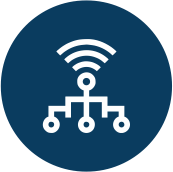Network Solutions
Wireless Fidelity, also known as WiFi, is one of the greatest inventions of the century. It has liberated us from the unorganized & non-finishing network of wires and allows us to stay connected through electromagnetic waves. WiFi is a massive innovation in the era of LAN. Currently, when the Internet is everyone’s first priority anywhere, a WiFi connection is considered a basic need of every setup.
Along with its countless benefits, the challenge that causes inconvenience in connectivity is its limited area coverage. The power of WiFi signals is limited to a specific diameter of area. Its radio connectivity can’t reach beyond 20 to 25 meters. When your location is away from 25 meters, you lose access to the Internet or local wireless network solution. This problem is very prominent in multi-story buildings or vast areas of offices. The locations that receive low or no signals are called blind spots/dead spots. As you move away from the router, the signs start getting weak until you reach a blind spot/dead spot where you’re out of the reach of your router.
WiFi connections can be rated as good, better, or excellent depending on where you are, but the connection quality will be poor if you are outside of a specific diameter of the WiFi range.
Wireless Access Point is Wireless Network Optimization
Wireless access points, also known as APs or WAPs, are devices that let other wireless devices, including laptops, cell phones, and wireless printers, connect to the wired network through WiFi. An access point or AP is a station that transmits and receives data in a wireless local area network (WLAN). Additionally, it acts as the point where a fixed wire network and WLAN communicate. Depending on the network’s size and several users, a small WLAN might only need one access point. The phrases WiFi hotspot and wireless access point are sometimes considered synonymous. It is the best solution if you want to optimize your Home Network Setup.

Slim, Smooth & Ceiling Mountable
Install Wireless Access Point (WAP) to Extend WiFi Network
Strong WiFi is the solution to above all issues. By boosting signal reach and maximizing home network setup coverage, wireless access point adds excellent value to optimizing LAN exceptional performance and capacity. It provides outstanding performance, business-grade security, reliability, and flexibility, making it the ideal choice. Investing in wireless access points is the smartest choice to increase productivity and get the most out of your IT infrastructure.

Configuration of Wireless Access Point
The WAP is a standalone device that is hooked directly to your router and can be set up in various spots throughout your house/office for maximum coverage. Due to impediments like walls, general spacing, or furniture, it enables you to expand your internet connections into spaces that would normally only receive weak or no signals.
Each of your office’s computers and other internet-connected devices can connect to an access point that is carefully positioned nearby rather than relying on a single router.
Your WiFi network’s bandwidth can be increased to support more devices connecting at once. The base router is directly connected to your ISP’s modem, and the access points communicate with one another. They cover your coverage area with a web, or mesh, of internet connectivity, ensuring that there are no dead spots or weak regions. An access point’s core feature ensures a strong signal is present across your entire property.
You won’t need to switch between networks if you install more WAPs throughout your house on one network. In essence, it will offer a robust, dependable, and quick WiFi network setup.
Our Partners
We have done over 150+ Software implementations across the globe over the last decade.




Why should you Install WiFi Network Solutions?
Large Coverage Area
The unlimited scalability increases your wifi range up to 400 ft. The long-range units can extend the coverage up to 600 feet.
Dual Band Services
Serve your workplace using both 2.4 GHz, and 5GHz bands & enable the simultaneous deployment of dual band WiFi for various device connections.

Effective User Access
Support hundreds of users using wireless Internet over a sizable area. The wireless AP’s utilizes greater signal transmission and reception capabilities.
Interconnecting Multiple Aps
A multi-AP interconnection can be fully utilized for business to increase wireless network coverage and enable individuals to roam freely within the network.
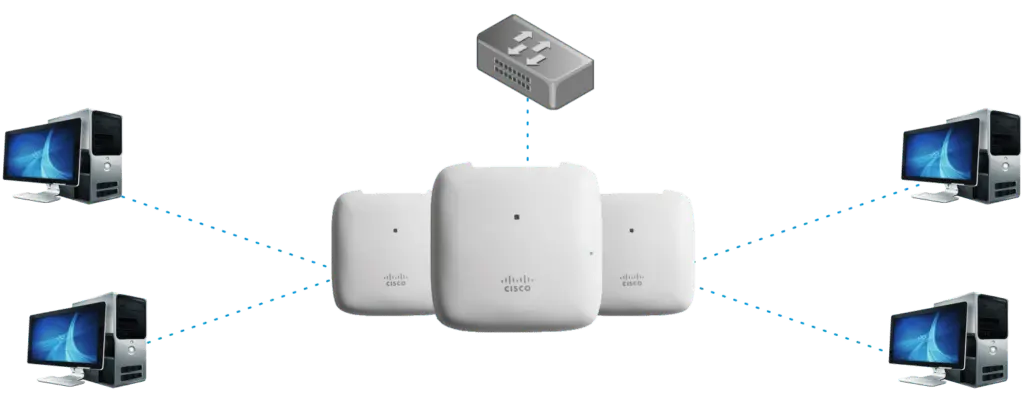
Expand WiFi Outdoors
Configuring Access points in a mesh-style network gives your employees greater flexibility in their working setup by expanding the locations of usable workspaces.
Preparation for Future
Add excellent value to optimizing network solution performance and capacity. Delivers remarkable performance, business-grade security, reliability and productivity.
Let us tell you some of NetraClos Inc. Managed Network Solutions
Wifi Devices
- User connected to the device can be managed (allow or block)
- We can assign time based authentication
- Using Facebook Wi-Fi for Guest Authorization
- Captive portal option to promote your business
Cloud Based Development
- Remote access to all unifi connected devices on site.
- Easy management of the guest VLAN and user authorization.
- Easy troubleshooting of site devices
- Zero-touch provisioning of all network devices.
Poe 802.11AF-AT_Selected
- Managed switch
- Vlan and Security feature
- Can be accessed from anywhere in the world
- Smart power management for poe devices.
Router
- Advanced routing feature
- Option of extra switch port
- Support for Dual WAN 1G connection.
Video Cameras
- Option for both indoors and outdoors
- Option for custom wireless link
- The wide-aperture lens, oversized image sensor
- clarity and low-light performance
- PoE based power and high-power LEDs deliver exceptional
- Motion based recording
- NVR/PVR based 1TB storage option
- SD card storage capability

WiFi Devices
- User connected to the device can be managed (allow or block).
- We can assign time based authentication.
- Using Facebook WiFi for Guest Authorization.
- Captive portal option to promote your business.

Cloud Based Development
- Remote access to all unifi connected devices on site.
- Easy management of the guest VLAN and user authorization.
- Easy troubleshooting of site devices.
- Zero-touch provisioning of all network devices.

Poe 802.11AF-AT_Selected
- Managed switch.
- Vlan and Security feature.
- Can be accessed from anywhere in the world.
- Smart power management for poe devices.

Router
- Advanced routing feature.
- Option of extra switch port.
- Support for Dual WAN 1G connection.

Video Cameras
- Option for both indoors and outdoors.
- Option for custom wireless link.
- The wide-aperture lens, oversized image sensor.
- Clarity and low-light performance.
- PoE based power and high-power LEDs deliver exceptional.
- Motion based recording.
- NVR/PVR based 1TB storage option.
- SD card storage capability.
Wifi Devices
- User connected to the device can be managed (allow or block)
- We can assign time based authentication
- Using Facebook Wi-Fi for Guest Authorization
- Captive portal option to promote your business
Router
- Advanced routing feature
- Option of extra switch port
- Support for Dual WAN 1G connection.
Poe 802.11AF-AT_Selected
- Managed switch
- Vlan and Security feature
- Can be accessed from anywhere in the world
- Smart power management for poe devices.
Transform Your Office to WiFi Access Points
A better, more robust wireless network is only a call away tel:+16477259693. Netraclos is here to help you upgrade to a more robust home network setup and install WiFi access points across your workplace/Home to provide you with a strong signal wherever you need one.



NETRACLOS SMART HOME AUTOMATION
Netraclos, empowered by Control4 proudly offer remote & virtual access to control your appliances at your home and office. This feeling of liberty is priceless that a single app can allow you to travel anywhere, anytime without fearing what is left behind.
FAQs
No, a WiFi access point and a router are not the same. WiFi Access Point acts as a bridge between wired and wireless networks, transmitting and receiving WiFi signals. It provides wireless connectivity within a certain range of areas.
On the other hand, a router is a device that facilitates the movement of data packets between networks. It acts as a traffic manager, directing data to the appropriate devices within the network and routing data between the local network and the internet.
It is common for WiFi access points and routers to be combined into a single device, especially for home networks, but they serve different functions.
WiFi – wireless fidelity, is a family of wireless network protocols based on the IEEE 802.11 standards. It is a computer network that allows devices to connect and communicate wirelessly using radio waves. It eliminates the need for physical cables and enables devices to access the internet or share data with other devices within the network range.
A wired network is a computer network where devices are connected using physical cables. In a wired network, data is transmitted using electrical signals through the wires, allowing devices to communicate and share information. Ethernet cables, such as Cat5e or Cat6 cables, are commonly used in wired networks.
So wired networks are not obsolete. They are still widely used in many settings and offer advantages over wireless networks.
- Choose your Network Hardware: If you plan to connect multiple devices, you will need a router, Ethernet cables, and a network switch or hub. Ensure the hardware you choose is compatible and supports your desired speeds.
- Plan your Network Layout: Decide where you will place your router and where you will run your Ethernet cables. You may need to drill holes, run lines through walls or ceilings, or use cable management tools to keep cables neat.
- Connect your Devices: Connect your router to your modem and connect your devices to the router using Ethernet cables. Make sure to follow the instructions that come with your hardware and configure the settings as needed.
- Test your Network: Once you have everything set up, test your network to ensure it works properly. Check your network’s connectivity, speed, and security and troubleshoot any issues that arise.
- Limited Mobility: Wired networks require physical connections between devices, which limits mobility and flexibility. Devices must be physically connected to the network with Ethernet cables, which can be inconvenient and restrict movement.
- Limited Scalability: Wired networks may not be as easily scalable as wireless networks. Adding new devices to the network may require additional cables and infrastructure, which can be expensive and time-consuming. Additionally, if you need to relocate a device or change the network layout, you may need to reconfigure the cabling, which can be disruptive.
- Installation and Maintenance: Setting up a wired network can be more complicated and time-consuming than a wireless one. It can also require more hardware and cables, making installation and maintenance more difficult.
- Network Hardware: Network hardware includes the router, Ethernet cables, and any network switches or hubs needed to connect multiple devices. This hardware can cost around a few hundred to several thousand dollars, but the cost purely depends on the quality and quantity of the equipment.
- Installation Labor: You can expect to pay for their labor if you hire a professional to install the network. Installation costs purely depend on the installation’s complexity and the time required.
- Additional Costs: Depending on your specific needs, you need to purchase additional hardware or software to support your network, such as network security software, backup systems, or network management tools, which can cost you more than usual. This might be a challenge during the installation of network solutions.