M. Waleed Sheikh2024-07-25T08:47:02+00:00
Table of Contents
ToggleWhat are Automated Lights?
Automated lights are an essential feature of smart homes that enables you to control the whole home from anywhere in the world. Automated lights are programmable smart lights that can be controlled remotely. They provide extreme comfort and add exceptional aesthetics to any place.
What is an Automated Lighting System?
An automated lighting system is a modern way to control the lights in your home using technology. It uses a wireless network to connect all the light systems and allows you to prevent them from a smartphone app. With this system, you can easily turn on or off lights remotely, schedule when your lights should be on or off, and even adjust the lighting ambiance without needing to be near the light switch. It’s a convenient and efficient way to manage the lighting in your home with just a few taps on your phone.
How does Automated Lighting System Work?

Automated lights are user-friendly. You know, when you leave your home, you assist your lights to turn on/off by using your phone. Similarly, at your home, you use your voice to control your home lights. This is an extreme convenience that comes with an automated lighting system for the home.
There are different types of automatic lights, but all of them work on basically three modules,
- Via Voice Assistant
- Via Motion Detection
- Via Condition (IFTTT)
The automated lighting system includes the following:
- An LED module.
- A microprocessor.
- A constant-current (CC) LED driver.
- One or more transceiver ICs (e.g., a ZigBee, Wi-Fi, Z-Wave, or Bluetooth radio) and sensing devices can be either integrated into the lamp/luminaire or externally located.
Options to Automate Lights in Your Home
You can control the lights throughout your home by using your smartphone only. You have multiple options if you want to automate your lights. All you need to do is strategically locate the lights, bulbs, switches, and smart plugs. You can identify the areas where you need smart lights, and a simple procedure can turn your place to smartly light. You can also look into smart bulb options if you want a more ambient look. Smart bulbs offer many features like changing color, hues, intensity, brightening, etc.
5 Easy Ways to Get Started with Smart Lighting
Don’t despair if a cutting-edge whole-house automation overhaul is out of your budget or comfort zone. You may still experiment with smart-home technologies in subtle ways. An automated light or smart lighting control system is an excellent investment for anyone who can afford it while benefiting from technological advancements and enjoying convenience. To incorporate automated lights into your house, follow these simple steps.
i) Choose an Assistant
Smart devices should make life easier. The most straightforward approach to consolidate smart-home management is to use a digital assistant like Amazon Echo or Google Home. These voice-activated devices are programmed to communicate with various smart-lighting controls, including dimming, brightening, switching on, and turning off automated lighting systems for the home.
ii) Install Smart Bulbs
Another way to start with smart lighting control systems is to replace your existing light bulbs with smart bulbs. These bulbs integrate with a smartphone to control your automated lights via a voice assistant or a smart home hub.
iii) Replace Conventional Plugs with Smart Plugs
Another easy way to automate lights in your home is to use smart plugs with your existing lamps or light fixtures. Smart plugs are a convenient way to add functionality to non-smart devices, like lamps or fans. Smart plugs are devices you can plug into an electrical outlet and then plug your traditional lights, appliances, or other devices into the smart plug. Once connected, smart lighting control systems control the smart plug through a smartphone app, voice commands, or a smart home hub, and turn the device on or off or set it on a schedule.
iv) Smart Switches
If you’re comfortable with electrical work, you can install smart switches to control your existing lights. Smart switches replace traditional light switches and allow you to manage your automated lighting system for home using your smartphone, voice assistant, or a smart home hub.
v) Smart Lighting Kits
Smart lighting kits are a convenient way to get started with smart lighting, as they often include everything you need to set up your smart lighting system. Kits typically include smart bulbs or switches, a hub, and an app to control your lights. This is an excellent option to automate lights in your home.
No matter which option you choose, getting started with an automated lighting system for your home is easy and can bring a lot of convenience to your home. Just be sure to research and choose automated light products compatible with your existing smart home system.
How to Automate Lights (Both Smart and Non-Smart)

Smart lights are not a difficult task to install. There are 3 components mainly included in automated lights, Switches, Smart Outlets, and Lights.
If you want to convert your conventional lights into smart lights, you can use smart switches or smart outlets (described below).
Else you can simply remove the conventional bulbs from the socket and replace them with smart bulbs. That’s it.
We Would recommend taking professional help if you’re not a pro at electrical work. A little money will save you from a lot of work and inexperienced installation.
What are the Benefits of Smart Lighting?
Some benefits of smart lighting are listed below.
- Switch the Lights on or off Remotely: Smart lights give you the liberty to switch lights remotely. This frees you from manual switching and gives you a stress-free life.
- Scheduling: You can switch your lights to turn on and off at different times. The lights can be scheduled to turn on at 8:00 am, etc.
- Motion Detectors: The lights have an exceptional motion detection feature. They turn on when you enter the room and turn off when you leave.
- Lights as a Notification: You get a notification on your mobile whenever any lights are left turned on. You can turn them off from your mobile too.
- Energy Savings: When your light turns on at specific times, it saves energy.
- Ambiance: Automated smart lights give your home a very ambient look.
Types of Lighting Automation
i) Ambient Light Automation
Ambiance lights give the place an excellent look. They are great for hotels, restaurants, lounges, and party areas. The fantastic features of ambient lights are their multi-color options.
ii) Mood Atmosphere
Smart lights are a great source to change your mood. The research proved that lights are impactful in altering your environment. That’s why you found the dim lights restaurant cozy and comforting.
iii) Work Light Automation
Work lights are great for focusing. You can change the light warmth to increase concentration without putting pressure on your eyes.
What are the Different Types of Smart Lighting?
i) Smart Bulbs
Smart lights may be your best choice if you’re just getting started with smart home technologies. These bulbs screw in just like regular ones but include built-in Wi-Fi or Bluetooth, allowing users to control lighting through a smartphone, tablet, or computer.
ii) Smart Switches
Smart switches are great if you have incompatible sockets with smart light bulb models. Instead of replacing old bulbs with smarter ones, you can upgrade the on/off switch.
Similar to bulbs, smart switches connect to your network via Wi-Fi. Once connected, users can control connected bulbs through their smartphone or tablet.
iii) Smart Outlets
Another automated lighting system option is the smart outlet.
What are Smart Outlets?
You can get multiple customized features by installing smart outlets, including motion-sensing technology. Some smart outlets can connect to home assistants and with voice control.
Smart outlets are wired directly into your wall and connected to your network. These devices are incredibly scalable because all devices plugged into the outlet instantly become smart devices—even power strips.
How to Layer Your Smart Lighting?
Layering automated lights means installing every type of smart light to make your space ambient and illuminated. The layering totally depends upon your choice and aesthetics. One important thing to note here is it’s okay to layer all your lights in one place. You can adjust them as your interior demands.
How does Smart Lighting Work with other Home Gadgets?
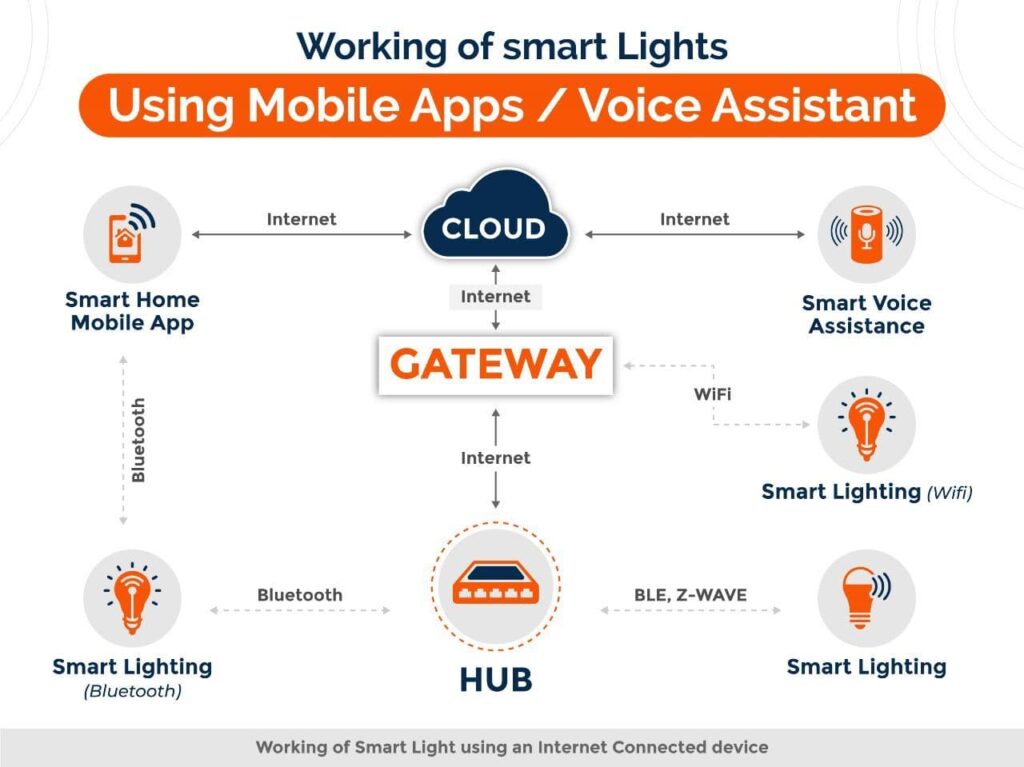
Automated lights are an essential feature of smart home automation. They integrate with other gadgets through smart home apps. For example, you can set your home in “Goodnight mode,” which turns off all the lights, puts the shutter down, and turns the security alarm active.
Automate Lights Inside and Outside Your Home

Automated lights are a great value addition to home aesthetics. You can schedule them to turn on/off and change the brightness you need. You will receive a mobile notification when the lights are ON at the scheduled time.
Smart Home Lighting Design Options
There are numerous options. It all depends on where you need them. You can install them in bedrooms, lounge, kitchen, and outside.
List the Best Smart Lights for 2023
Here are the best smart light bulbs of 2023
| Smart Lights | Features | Prominent Feature | Smart Home Integration |
| Philips Hue | White and Color Ambiance | Best overall Base Lumen (60W) Medium Lumen (75W) High Lumen (100W) | Amazon, Apple Home Kit, Smart Homes, Google Home Assistant |
| Cree Connected | LED Bulb | Best budget WORKS WITH ALEXA Add voice control by combining with Echo (4th Gen) | Zigbee, Amazon |
| Lifx Mini | White Smart Bulb | Best Wi-Fi bulb Mini White | Google Home Assistant, Amazon, Apple Home Kit, Smart Homes |
| Sylvania | Smart+ Wi-Fi Color: | Best color Bluetooth (A19) Wi-Fi (A19) Bluetooth (BR30) Wi-Fi (BR30) | Google Home Assistant, Amazon, Apple Home Kit |
FAQs
Home theater lights are an excellent example of light automation i-e when you play a movie, the lights get dim automatically, and when you pause, the lights turn on again.
A smart lighting bridge is a hub that allows you to connect multiple lights and accessories. Just plug the smart lighting bridge in and control every light with a single tap.
If you want to DIY. Automation can either be self-done, or you can hire a professional.
Here are the steps.
- Remove the wall switches carefully and replace them with intelligent controls.
- Install smart plugs into the electrical outlets.
- Remove the simple light bulbs and replace them with the smart bulbs of your choice.
You can control your smart lights in three ways
- Smart Switch
- Your Mobile Phone
- Smart Panel
Yes, a brilliant feature that comes with smart lights is that you can schedule them. For example, they can turn on automatically at your wake-up time and turn off when you are going to sleep.
Automated lights can be controlled through your smart home app from any corner of the world.
You can turn your simple light into a smart light. You can install smart light bulbs in pre-existing light fixtures at your home.
Yes, smart lights, particularly LED bulbs, are considered more eco-friendly than traditional lighting options. LED bulbs have a longer lifespan, lasting up to 25,000 hours or more, which reduces waste over time. Additionally, LEDs are highly energy-efficient, consuming less electricity than other bulbs. This translates into lower energy consumption and reduced environmental impact. Overall, using smart lights with LED technology can contribute to a more sustainable and eco-friendly lighting solution.
If you are looking for an energy-efficient way with boundless comfort, automated smart lights are precisely something you’re looking for.
Automated smart lights can be turned off remotely. Turn it on when you enter and off when you leave. That not only saves energy but money as well.
In smart lighting systems, smart bulbs, hubs, and switches are used, which are an excellent investment. With the numerous features a smart light offers, the purchase is pricy compared to conventional lamps. A few automated lights need a hub or bridge device, which adds up to the cost.
Moreover, smart lighting costs depend on your specific needs and the brand you choose. The price is a one-time investment, bringing long-term cost savings and added convenience.
The cost of a smart lighting system depends entirely on several factors, including the number of lights, the brand you choose, the specific features and functionality you’re looking for, and the quality of your products.
The smart lighting system components on which the cost applies are Smart bulbs, Smart switches/dimmers, Hub/bridge, and Installation cost.

