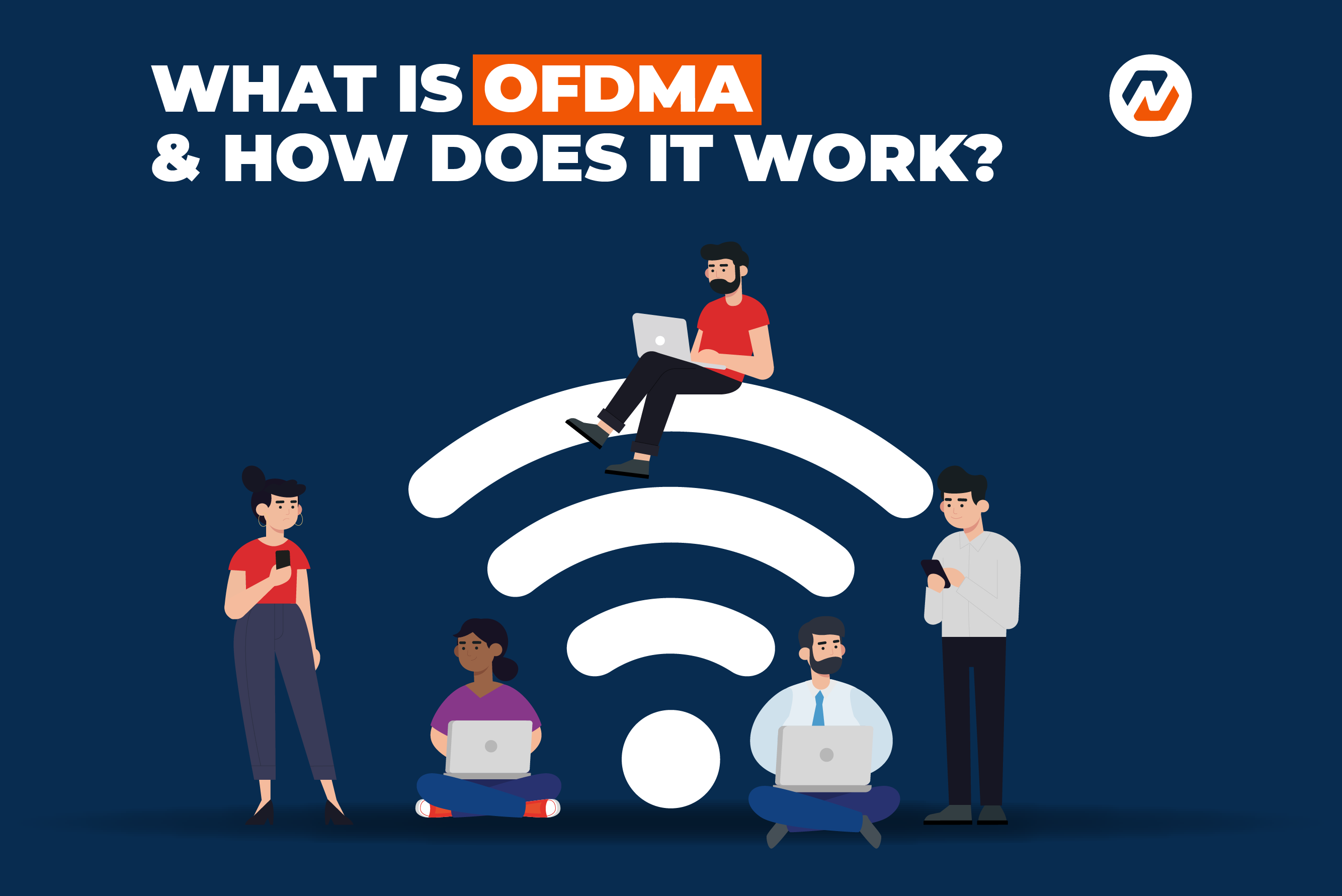Maria Shoukat2025-02-10T13:52:50+00:00
Table of Contents
ToggleWhat is OFDMA?
Orthogonal frequency-division multiple access (OFDMA) is a feature of WiFi 6 (802.11ax) that allows access points to serve numerous clients simultaneously.
How Does OFDMA Work?
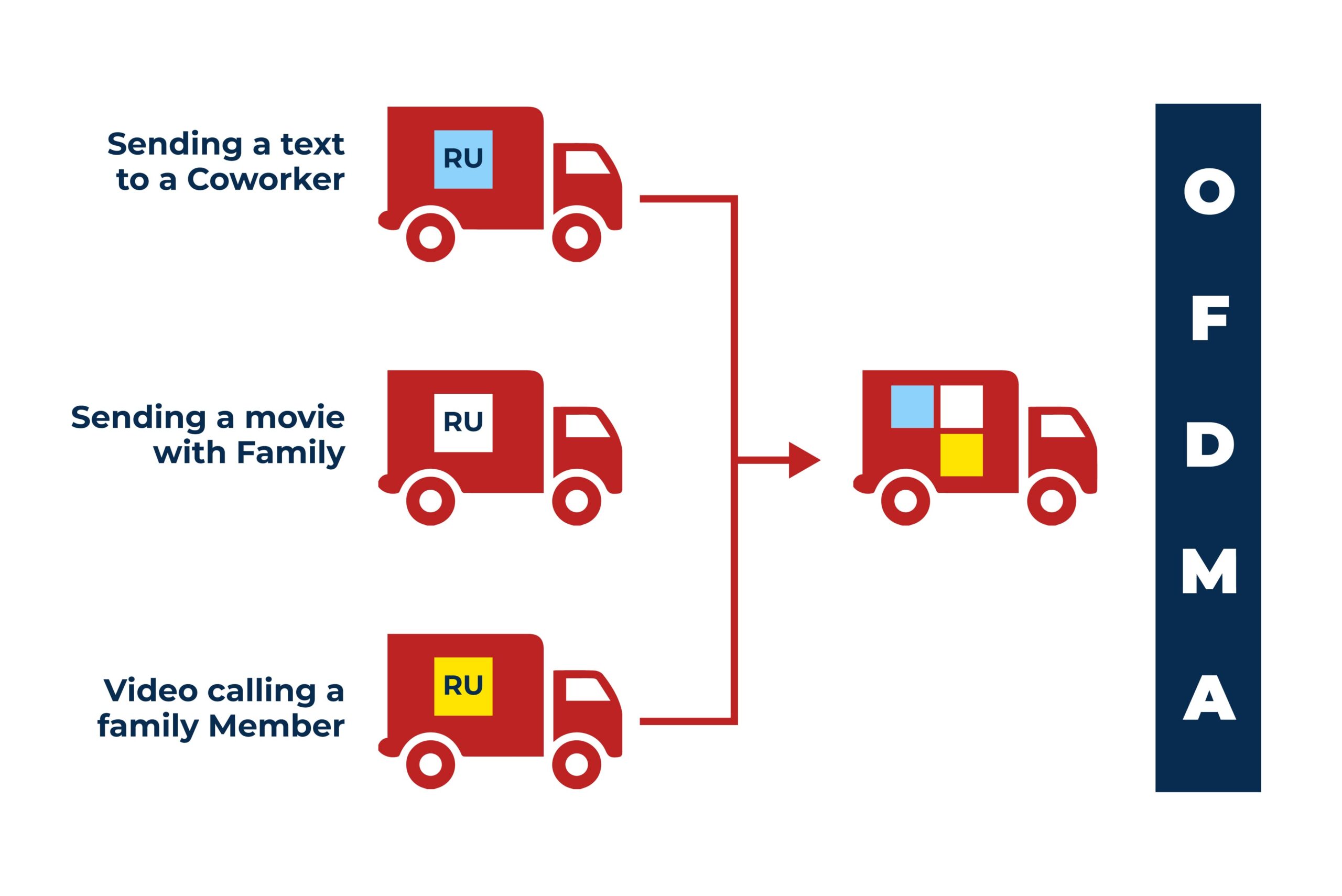
- OFDMA divides the frequency band into smaller subcarriers that don’t interfere with each other; a fast Fourier transform does this division.
- The access point serves as a base station that determines the number of subcarriers to allocate to each user based on factors like channel conditions, data rate requirements, and quality of service.
- Users with better channel conditions or higher data rate demands may be assigned more subcarriers.
- Each user is assigned a group of subcarriers to transmit their data. This enables efficient use of the available spectrum and increases the system’s overall capacity.
Where is OFDMA Used?
- 4G LTE – Used for both downlink & uplink.
- 5G NR – Downlink and uplink transmission, improved spectral efficiency, and better resource allocation.
- WiMAX – WiMAX technology for wireless broadband access over long distances.
- WiFi – WiFi 6, IEEE 802.11ax standard.
- Wireless MAN – Metropolitan Area Network.
- Fixed Wireless Access – Efficient utilization of the available spectrum.
- Cognitive Radio Networks – Dynamically access and utilize the available spectrum bands.
- Internet of Things (IOT) – Transmits small data packets over a shared spectrum for IOT scenarios.
Attributes of OFDMA
Here are some key attributes of OFDMA (Orthogonal Frequency Division Multiple Access):
- Orthogonality: OFDMA relies on the orthogonal frequency subcarriers that not only do not interfere but are also spaced apart. This orthogonality allows multiple subcarriers to be used simultaneously without causing any interference between them.
- Frequency Division: OFDMA divides the frequency spectrum into multiple closely spaced narrowband subchannels instead of a single wide frequency band. Each of the frequency subchannels streams data independently. The division of a wide frequency band enables multiple channels and efficiently utilizes the frequency band.
- Resource Allocation: OFDMA dynamically allocates subcarriers to different users or devices based on their needs and channel conditions. This adaptive resource allocation ensures efficient utilization of the available resources and enhances overall system capacity.
- Flexibility: OFDMA provides flexibility in allocating resources in both the time and frequency domains. It allows for the allocation of different numbers of subcarriers to other users, depending on their data rate requirements.
- Multi-User Access: OFDMA enables multiple users to transmit and receive data simultaneously by assigning different subsets of subcarriers to other users. This multi-user access capability improves system capacity and supports concurrent communication among multiple devices.
- Robustness to Frequency Selective Fading: OFDMA is robust against frequency selective fading, a common phenomenon in wireless communication. By dividing the data into multiple subcarriers, OFDMA mitigates fading effects, improving the system’s overall reliability.
- Adaptive Modulation and Coding: OFDMA supports adaptive modulation and coding, where the modulation scheme and coding rate are dynamically adjusted based on the channel conditions. This adaptation ensures efficient use of the available resources and improves overall system performance.
- Interference Mitigation: OFDMA employs advanced interference mitigation techniques such as subcarrier and power allocation algorithms to minimize interference among users sharing the same frequency band. This interference mitigation helps maintain high-quality communication in dense wireless environments.
These attributes make OFDMA a versatile modulation scheme that provides the following:
- Efficient spectrum utilization.
- Robustness against fading.
- Multi-user access.
- Adaptive resource allocation in various wireless communication systems.
Advantages and Disadvantages of OFDMA
- OFDMA allocates the frequency subchannels to multiple user channels simultaneously, utilizing the frequency band and efficiently using the system’s maximum capacity.
- OFDMA enables the dynamic allocation of subcarriers based on user requirements, channel conditions, and quality of service. This optimizes system performance and adapts to varying traffic patterns.
- By spreading data over a wide frequency range, OFDMA reduces the effects of frequency-selective fading and improves system performance.
- OFDMA allows for concurrent transmission and reception of multiple users within the same frequency band, increasing spectral efficiency and user capacity.
What is MU-MIMO?
Every internet user has faced the phenomenon that the slower it moves when more devices connect to your home WiFi. The reason is most routers can only communicate with one device simultaneously. With single-user (SU-MIMO) routers, each device waits for its turn to send and receive data over the internet; whenever a new device connects, the line—and the wait—becomes a little longer. MU-MIMO technology resolves this issue by reducing wait time.
MU-MIMO (Multi-User Multiple-Input Multiple-Output) is used in wireless communication systems, particularly in WiFi networks and cellular networks like 4G and 5G. It enables multiple users to simultaneously transmit or receive data using multiple antennas, improving system capacity and overall performance.
How Does MU-MIMO Work?
MU-MIMO (Multi-User Multiple-Input Multiple-Output) technology uses multiple antennas at the access point and client devices to communicate simultaneously with multiple users. It groups users based on favorable channel conditions, applies precoding and beamforming techniques to optimize transmissions, and allows for concurrent data streams to multiple users. This enhances system capacity, reduces latency, and improves network efficiency.
OFDMA vs. MU-MIMO: Key Comparisons and Similarities
OFDMA (Orthogonal Frequency Division Multiple Access) and MU-MIMO (Multi-User Multiple-Input Multiple-Output) are important technologies in wireless communication systems. While they serve different purposes, they have some key comparisons and similarities:
i) Purpose
- OFDMA: OFDMA is primarily focused on efficient spectrum utilization and resource allocation. It divides the frequency spectrum into smaller subchannels to allow multiple users to be served simultaneously.
- MU-MIMO: MU-MIMO is designed to enable simultaneous communication with multiple users using multiple antennas. It enhances system capacity and improves overall performance by leveraging spatial multiplexing.
ii) Multiple User Support
- OFDMA: OFDMA allows for concurrent transmission and reception of multiple users within the same frequency band. It enables multiple users to share the available spectrum efficiently.
- MU-MIMO: MU-MIMO allows simultaneous communication with multiple users using multiple antennas. It serves multiple users concurrently, enhancing system capacity and user experience.
iii) Spatial Dimension
- OFDMA: OFDMA does not rely on the spatial dimension. It focuses on dividing the frequency spectrum into subchannels and efficiently allocating resources to different users.
- MU-MIMO: MU-MIMO explicitly utilizes multiple antennas to leverage the spatial dimension. It employs precoding and beamforming techniques to separate data streams for different users and enhance signal quality.
iv) Implementation
- OFDMA: OFDMA is commonly used in cellular networks like 4G and 5G, and WiFi networks. It requires both the network infrastructure and user devices to support OFDMA.
- MU-MIMO: MU-MIMO is used in WiFi networks and cellular networks. The access point, base station, and client devices require multiple antennas to enable simultaneous communication.
v) Performance Impact
- OFDMA: OFDMA improves spectral efficiency and accommodates multiple users efficiently. It optimizes resource allocation based on user requirements and channel conditions.
- MU-MIMO: MU-MIMO enhances system capacity by serving multiple users simultaneously. It improves overall network performance and user experience, particularly in high-density environments.
OFDMA vs. MU-MIMO: Notable Similarities
Although there are some notable similarities, it’s important to note that OFDMA and MU-MIMO are distinct technologies with different implementations and characteristics.
OFDMA primarily focuses on dividing the frequency spectrum, whereas MU-MIMO utilizes multiple antennas for spatial multiplexing. Each technology has unique advantages and uses cases, often employed together in modern wireless systems to maximize performance.
DVRs are usually designed to work with analog cameras using coaxial cables. With the advancement of technology, many DVRs are now prepared to be compatible to work with IP cameras. These DVRs are called hybrid DVRs with have built-in video encoders or additional network ports to connect and record video from IP cameras.
For an extensive security setup with multiple IP cameras and desire comprehensive video management, centralized storage, and advanced features like motion detection, remote access, and video playback. In that case, an NVR can be a convenient solution. However, you do not necessarily need a Network Video Recorder (NVR) for an IP camera if you have a small installation with only a few IP cameras or if the cameras have sufficient built-in storage options, you may not necessarily need an NVR. It can be beneficial for certain functionalities and management options.
NVR cables typically refer to the cables used to connect network video recorders (NVRs) in surveillance systems. NVRs capture and store video footage from IP (Internet Protocol) cameras over a computer network. These cables are responsible for transmitting both power and data between the NVR and the IP cameras. Here are some common types of cables used in NVR installations:
- Ethernet Cables: Ethernet cables, such as Cat5e or Cat6, are commonly used to connect IP cameras to an NVR. These cables carry both power and data signals over the network.
- Power over Ethernet (PoE) Cables: PoE cables are a specific type of Ethernet cable that can deliver power to IP cameras through the same cable used for data transmission. This eliminates the need for additional power cables for each camera.
- Coaxial Cables: Coaxial cables sometimes connect analog cameras to an NVR. However, it’s important to note that coaxial cables cannot provide power to the cameras, so separate power cables would be required.
- HDMI or VGA Cables: These cables connect the NVR to a monitor or display device to view the camera feeds or recorded footage. HDMI cables can transmit both audio and video signals, while VGA cables only transmit video signals.
DVRs are devices that record and store video footage from analog cameras. In analog surveillance systems, the cables used to connect cameras to a DVR typically include the following:
- BNC Cables: BNC (Bayonet Neill-Concelman) cables transmit video signals from analog cameras to a DVR. They have BNC connectors on both ends and are known for their reliable video transmission.
- Power Cables: Analog cameras require a separate power source to operate. Therefore, power cables supply power to the cameras. The type of power cables used can vary based on the power requirements of the cameras.
- Audio Cables (Optional): If the analog cameras support audio recording, separate audio cables may transmit audio signals from the cameras to the DVR.
It’s important to note that analog surveillance systems are gradually being replaced by IP-based systems, which use NVRs and different cables, such as Ethernet or PoE cables.
NVRs and some hybrid DVRs offer audio recording and playback capabilities for IP cameras with audio inputs.
The lifespan of an NVR (Network Video Recorder) is based on factors like quality, usage patterns, maintenance, and technology advancements. Generally, an NVR lasts for 4-8 years.
The lifespan of a DVR (Digital Video Recorder) can vary but generally lasts around 3 to 7 years, depending on factors like quality, maintenance, and technological advancements. Regular updates and maintenance can help extend its lifespan.
NVR (Network Video Recorder) cameras cannot work directly with a DVR (Digital Video Recorder) system. NVR cameras work specifically with NVR systems, while DVR systems are compatible with analog cameras. Converting the digital signals from NVR cameras for use with a DVR camera system is possible but may limit functionality.
No, not all cameras work with NVRs (Network Video Recorders). NVRs are designed to work specifically with IP (Internet Protocol) cameras, which transmit video data over an IP network. These cameras use digital video encoding and require an NVR to receive, process, and record digital video data.
The maximum distance for analog cameras (DVR systems) is typically a few hundred feet. IP cameras (NVR systems) using Ethernet cables have a maximum distance of around 328 feet, extendable with additional network equipment. Consider specific requirements and equipment specifications for accurate distance estimation.
NVR camera system models range from 4-channel systems, which can support up to four cameras, to higher-end models that can handle 16, 32, or even more camera channels. Some NVRs offer flexibility and scalability, allowing you to add camera channels using expansion modules or network switches.
Yes, NVRs can connect to WiFi networks. They have built-in WiFi or can connect using adapters. This allows wireless communication with WiFi-enabled IP cameras, eliminating the need for physical Ethernet cables. Compatibility and network stability should be considered for reliable communication.
Accessing the NVR’s camera feeds does not need an Internet connection so long as the device is linked to a display and a power source. The recorder may operate independently of any external LAN.
No system is entirely hack-proof; NVR camera system can be vulnerable to hacking.
Most DVRs have HDMI ports that connect them to a TV or monitor, including smart TVs.
Yes, DVRs (Digital Video Recorders) can be accessed remotely. Many modern DVRs come with network connectivity options allowing you to access the video footage and system settings remotely.
Network lag can occur in NVR camera systems due to bandwidth, congestion, and distance. A properly configured network will have no such problems at all. Optimizing network infrastructure and camera settings can help minimize lag and provide you with a best NVR camera system.
DVRs are still relevant, but their use has decreased with the rise of NVRs. Due to advanced features and scalability, IP-based systems and NVRs are now more popular.
If you are looking for the best NVR camera system you might think what to look for? Let us help you. NVRs are more reliable than DVRs due to higher video quality, remote access capabilities, scalability, advanced features, network integration, and future-proofing.
Of course, you can upgrade a DVR system to an NVR system, but that will cost you money. It is better to make a budget and plan for it, or you can hire a professional to do it for you.
NetraClos has one of the best installers in Canada that can do the job for you. Dial us to start.
NVR cameras can upload footage to cloud-based servers – an advantage of an internet connection. Unlike DVR systems, NVR systems aren’t limited to local storage that is defined, so as a result, NVRs system can support a higher capacity than DVR systems.
NVRs reign supreme over DVRs by providing greater audio and video quality, easy scalability as needs grow, and advanced management tools necessary for a large video surveillance system.
NVR systems make them generally easier to install due to the plug-and-play nature, flexible placement options, and simplified cabling of IP cameras. However, the complexity of installation also depends on camera models and network configuration.
NVR has been the king of systems till now.
While NVR and DVR systems can be expanded to support more cameras, NVR systems’ network-based architecture and compatibility with IP cameras offer more scalability. The ability to add and manage a larger number of cameras, leverage network infrastructure for expansion, and benefit from centralized management makes NVR systems a more scalable choice for growing surveillance needs.
The level of security for both NVR and DVR systems depends on the overall implementation, network security practices, and adherence to recommended security measures.
Both NVRs and DVRs can offer motion detection features. These systems typically monitor changes in pixel values within the camera’s field of view to detect motion. The level of accuracy and sensitivity in detecting motion can depend on factors like the camera’s resolution, frame rate, and the capabilities of the recording system. Newer NVRs and DVRs may offer more advanced motion detection algorithms and customization options.
An NVR (Network Video Recorder) system is generally better suited for a large-scale surveillance system than a DVR (Digital Video Recorder) system. NVRs offer better scalability, flexible deployment, high-resolution support, advanced features, and centralized management, making them the preferred choice for large-scale surveillance.
NVR (Network Video Recorder) systems are generally more expensive than DVR (Digital Video Recorder) systems. However, the cost difference can vary depending on several factors, including the specific models, brands, features, and systems’ capabilities.