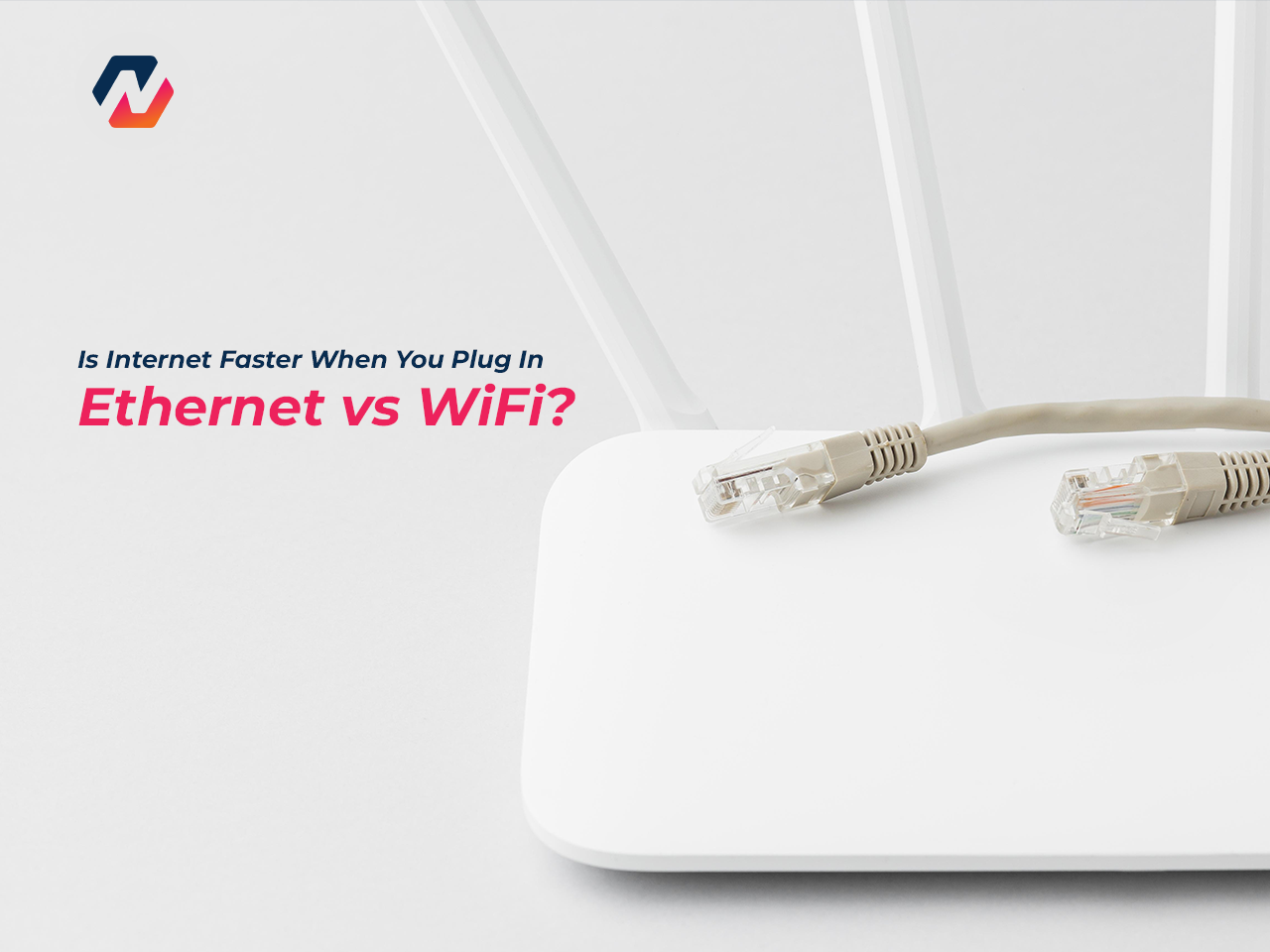Maria Shoukat2025-06-04T14:11:12+00:00
Table of Contents
ToggleUnderstanding Ethernet and WiFi
What is Ethernet?
What is WiFi?
Speed: Ethernet vs WiFi
1. Raw Speed and Bandwidth
- Wired Ethernet Connections can handle up to 1 Gbps (Gigabit per second) and more with advanced standards like 2.5G, 5G, or 10G Ethernet.
- Wi-Fi speeds vary based on the standard (e.g., WiFi 4, 5, 6, or 6E). Theoretical maximums can reach several Gbps with WiFi 6, but real-world performance often falls short due to interference and obstacles.
2. Latency
- Ethernet has lower latency because it’s a direct and stable connection.
- WiFi introduces more latency due to signal interference and distance from the router.
3. Stability and Reliability
- Ethernet connections are consistent and unaffected by environmental factors like walls, furniture, or electronic devices.
- WiFi is more prone to dropouts, congestion, and interference, especially in multi-device households or crowded networks.
4. Security
- Wired connections are inherently more secure, as physical access is needed to intercept data.
- WiFi can be vulnerable to unauthorized access if not properly secured with strong encryption (WPA3 recommended).
When is WiFi a Better Option?
- Mobile devices like smartphones and tablets.
- Casual browsing or streaming that doesn’t demand high speed or low latency.
- Places where running cables is impractical, like multi-story homes or large offices.
- Temporary setups, such as events or conferences.
Real-World Testing: Ethernet vs WiFi Speed
- Internet Plan: 1 Gbps fiber
- Router: Dual-band WiFi 6 capable
- Device 1: Desktop connected via Cat6 Ethernet
- Device 2: Laptop connected via WiFi (5 GHz)
Results:
How to Improve WiFi Speed (If Ethernet is Not an Option)
Conclusion: Is Internet Faster When You Plug In Ethernet vs WiFi?
WiFi can come close, especially with WiFi 6 or 6E routers and devices, but Ethernet generally maintains a performance edge in speed, latency, and stability.
For most home networks, Cat5e or Cat6 cables are sufficient for Gigabit speeds. For faster-than-Gigabit internet, consider Cat6a or Cat7.
Not automatically. Most devices prioritize Ethernet when connected but may keep WiFi enabled. You can disable WiFi manually for better performance.
Yes. Ethernet provides lower latency and fewer interruptions, making it ideal for online gaming where every millisecond counts.
Yes, especially if you’re experiencing signal interference or congestion over WiFi. However, your maximum speed is still limited by your ISP plan.
Technically yes, but it depends on your device and settings. Generally, one is prioritized, and using both won’t double your speed.
Absolutely. For streaming high-definition or 4K content, Ethernet can ensure a buffer-free experience.